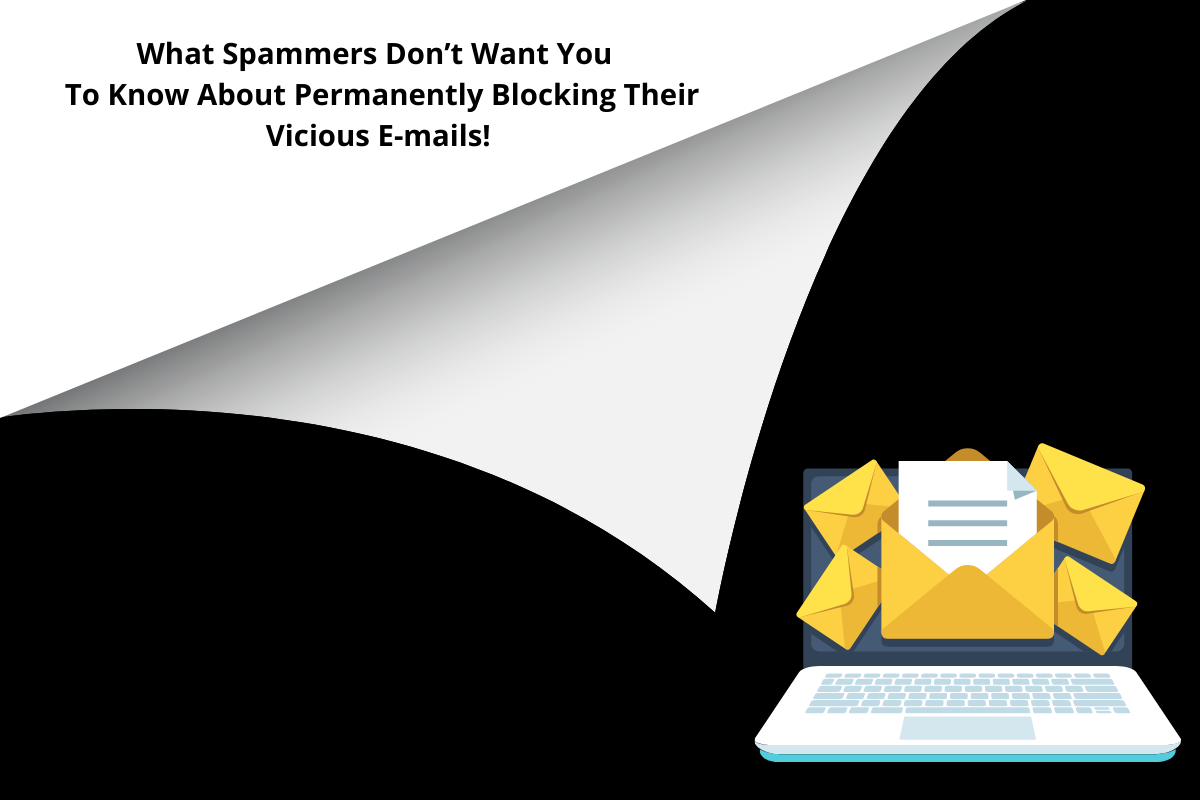
Spammers' duty, which is sending spam e-mails, is annoying and time-consuming. In addition, the threat to your privacy and computer security becomes more dangerous. It is not beyond our knowledge that millions of computer users are being attacked, infected, spoofed, and tricked by spam e-mails every year. As a result, users are forced to pay hefty fees to clean and fix their computers.
There are 3 NEW dangers that all computer users must be aware of:
1. An increase in highjacked and spoofed e-mail addresses-
Spammers discovered new ways to make it appear if their spam e-mail came from your computer. It could result in termination of your internet connection or will be put on hold by your ISP. Good spam blocking software will block inbound spam from your inbox and unauthorized outbound spam from your servers.
2. An Increase in virus-carrying spam-
When you accidentally open a spam e-mail carrying a nasty virus, you will have big problems. It will slow your system and later result in more severe threats such as system crashes, data loss, identity theft, redirecting your web browser to porn sites, etc.
3. Phishing Spam-
A phishing e-mail appears to be a legitimate e-mail from a bank, vendor, friend, or trusted source. Its goal is to tick you into giving your confidential information such as bank accounts, social security numbers, passwords, and credit card information. An example of this is a Paypal or bank spam. You receive an e-mail informing you that your account will be closed unless you verify your information. Then it will direct you to a convincing website where you input certain information. In reality, this malicious party will use your information to open a credit card account. They already have access to your account, steal money, compromise your identity, and give you serious financial problems.
So what do we do about spammers?
First, you must get yourself a quality spam blocking software installed as its first line of defense. Second, you want to make sure you don't throw yourself under the bus by getting on the spammer's list in the first place. Once you're on the list, the only resort you have is to change your e-mail address which is too inconvenient, primarily if you rely on it for business and personal contacts.
Preventive measures
To reduce the chances of your e-mail address getting on a spammer's list, here are five simple preventative measures to keep not-so-delicious spam out of your inbox.
| 1. Use a disposable e-mail address |
| To avoid your primary e-mail address from ending up on their broadcast list, set up a free Internet e-mail address with Hotmail or Juno and use it when buying or opting into online newsletters. When purchasing or subscribing to newsletters, you can also use a throwaway e-mail address (see #4 below). |
| 2. Pay attention to checkboxes that automatically opt you in. |
| If you do not uncheck the box to opt out, your e-mail address can (and will) be sold to every online advertiser. To avoid this from happening, take a closer look at every online form you fill out. |
| 3. Don't post your main e-mail address on your website, web forums, or newsgroups. |
| If you want to post an e-mail address on your home page, use "info@" and have all replies forwarded to a folder in your inbox that won't interfere with your main address. |
| 4. Create throwaway e-mail accounts. |
| This is a great way to fight spam without missing out on important e-mails you want to get. The next time you sign up for a newsletter, use the website's title in your e-mail address. For example, if the website is titled "www.greatwidgets.com," enter "[email protected]" as your e-mail address. If you get spammed, look at what address the spam was sent to. |
| 5. Don't open, reply to or try to avoid obvious spam e-mails. |
| The only time it is safe to click on the opt-out link or reply to the e-mail is when the message was sent from a company you know or do business with (for example, a company that you purchase from or a newsletter you subscribe to). |
How To Permanently Stop Spam From
Taking Over Your Inbox
As we said earlier, spammers have become more than an aggravative; they now pose a serious threat to your computer and personal security. While the above tips will help some, the only way to permanently stop spam is to install an industrial-strength spam filter.
But beware!
Not all spam blockers are created equal, and some can end up blocking important e-mails you want to receive and be a pain in the neck to manage.
Call us today to learn more about our Spam Filtering Service.



